
Features
WF Beam to
Brace to
Get your Premium (Next) Plan FREE for 7 days
• reporting & output • analysis & results• graphcs & design•
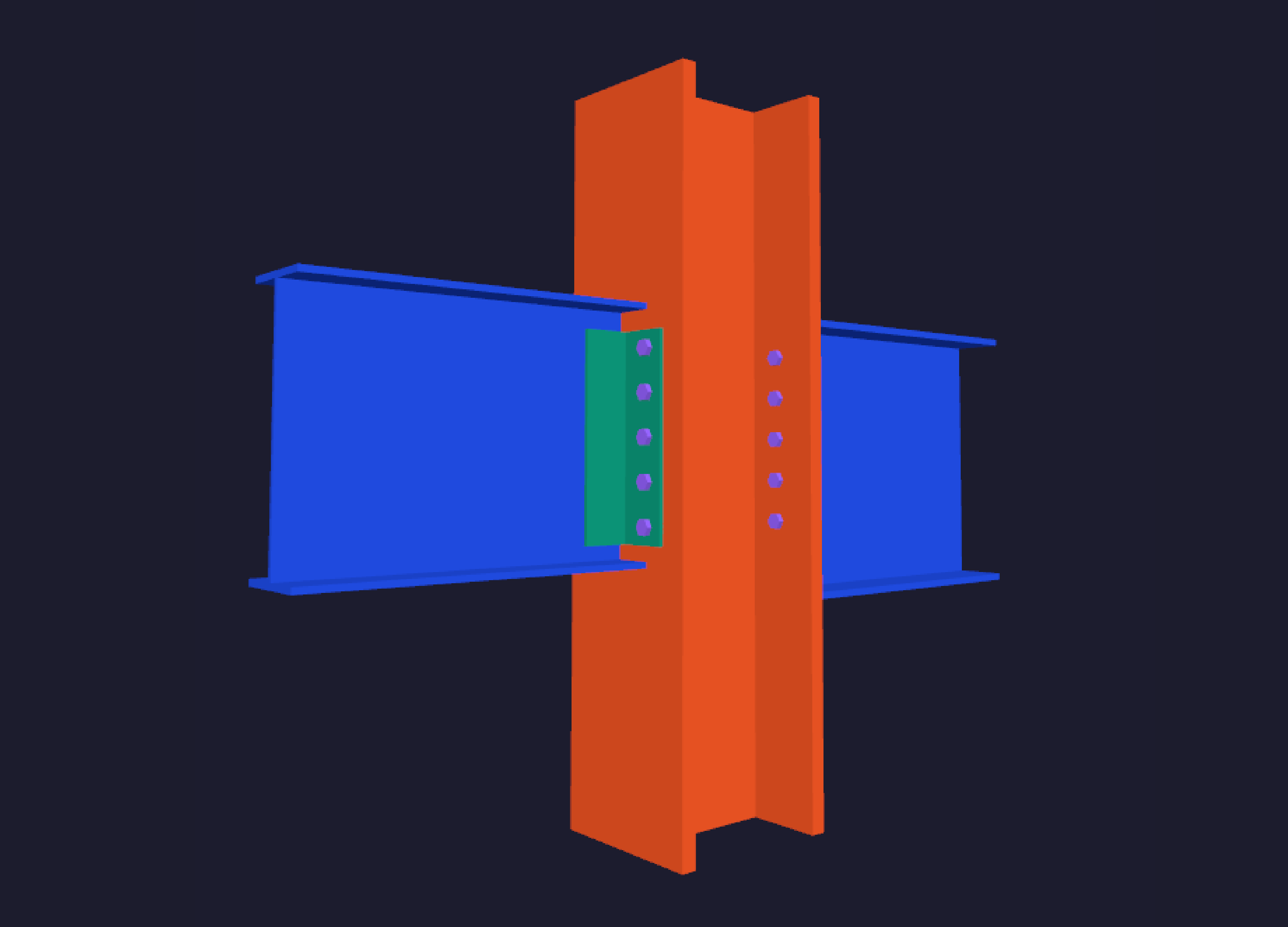
VISUALIZE COMPLEX CONNECTIONS WITH
2D & 3D VIEWS GRAPHICS & DESIGN FEATURES
2D & 3D VIEWS GRAPHICS & DESIGN FEATURES
- •Visualize complex connections with 2D and 3D views
- •Display any combination of 5 separate drawing views
- •Dynamically drag and stretch callouts and dimensions
- •Dynamically zoom, pan and rotate drawings
- •Customize preferences for material types and thicknesses
- •Click on connection elements to directly access inputs and forms
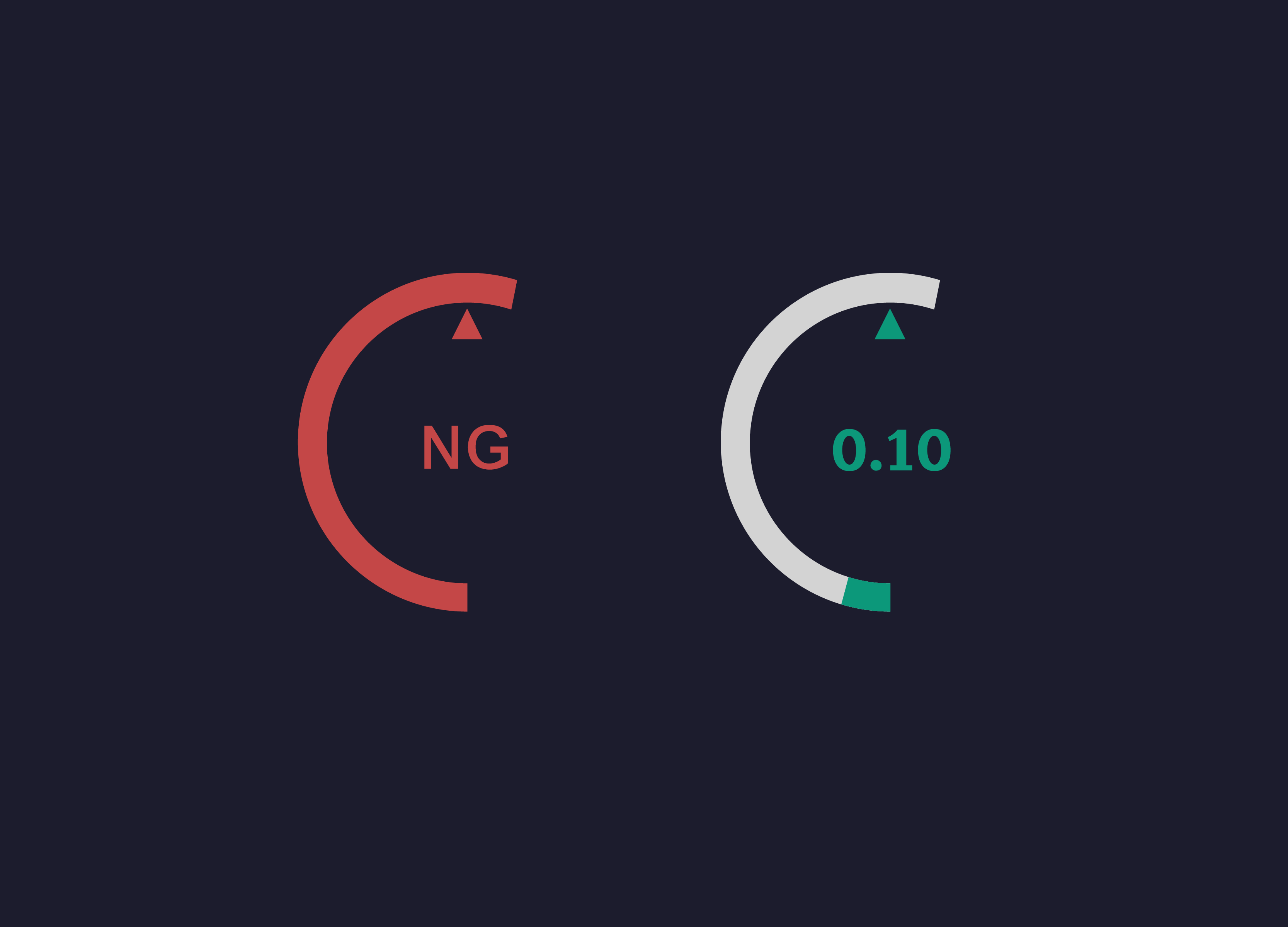
QUICKLY VIEW LIMIT STATES
WITH RATIO GAUGES ANALYSIS & RESULTS FEATURES
WITH RATIO GAUGES ANALYSIS & RESULTS FEATURES
- •Quickly view limit states with ratio gauges
- •Easily access calculations by clicking on individual gauges
- •See overall connection capacity at a glance
- •Automatically creates optimized designs
- •Switch On the Fly between AISC 13th/14th and ASD/LRFD
- •Drawings and reports update instantly with input changes
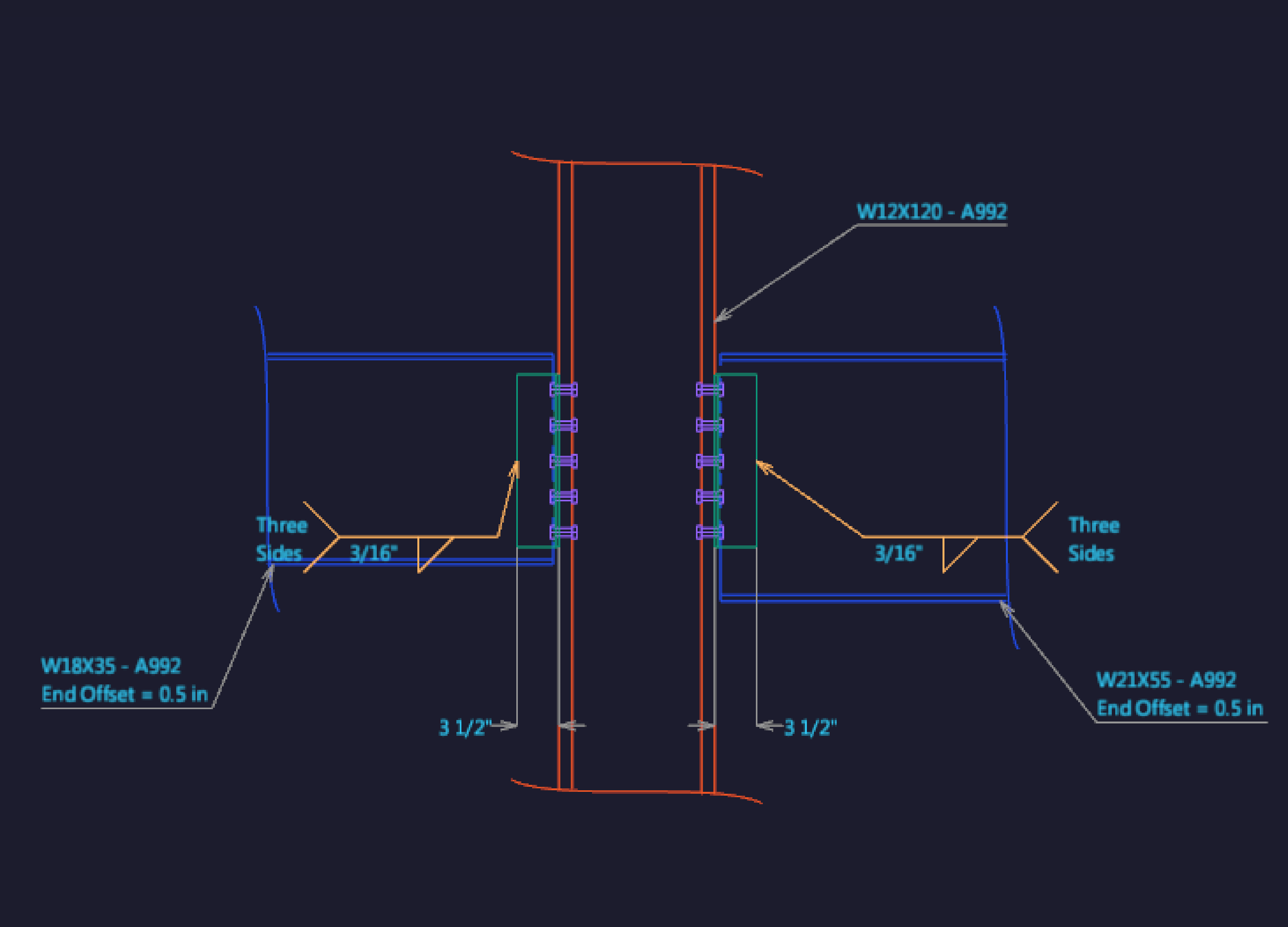
COMPLETE HAND-STYLE CALCULATIONS
IN .PDF, .RTF, OR .HTML FORMAT REPORTING & OUTPUT FEATURES
IN .PDF, .RTF, OR .HTML FORMAT REPORTING & OUTPUT FEATURES
- •Complete hand-style calculations in .pdf, .rtf, or .html format
- •Search calculations by headings or keywords
- •Customizable report header, including company logo
- •Add highlighting, comments and bookmarks to reports
- •Organize and separate drawings on report pages
- •Quickly cycle through no-goods (NG’s) and bookmarks
-
•
Open Sample Reports:
Sample-Descon-Report_Moment-Configuration.pdf
Sample-Descon-Report_Brace-Configuration.pdf
